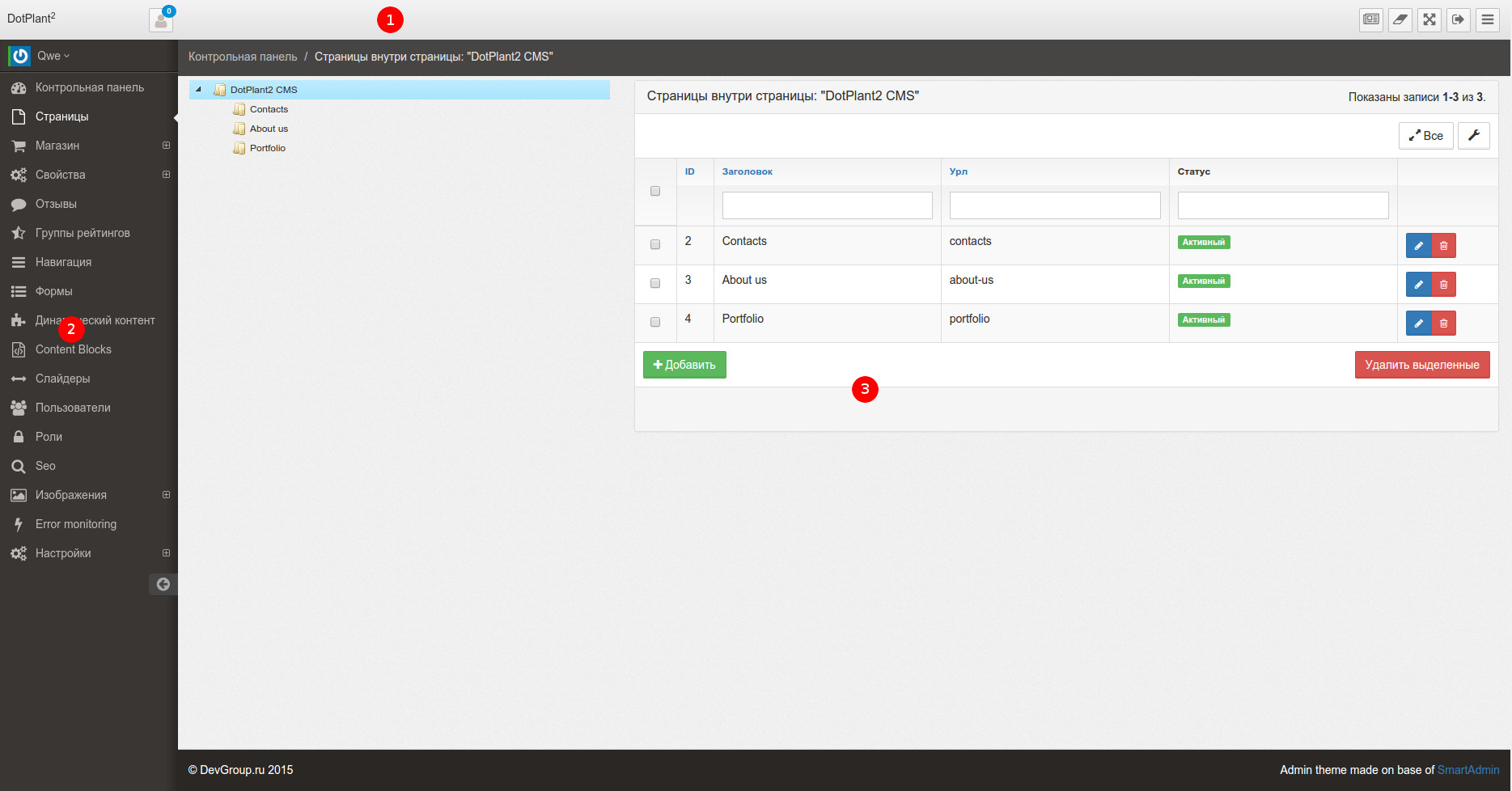Review the administration panel
Administrative panel is used to control the contents of the site and consists of three main sections: the top menu (1), the left menu (2), part of the Content (3). Below is a screenshot of the page with the list of content pages
-
The top menu consists of a logo, avatars with a list of alerts and a set of buttons (left to right):
- Go to the website
- Clear the cache
- Back to full-screen mode
- Go out
- Close the menu
-
The left menu is a navigation menu and includes all available for editing essence
-
The content of the site and visualize the data contains controls. It varies depending on the selected menu item.